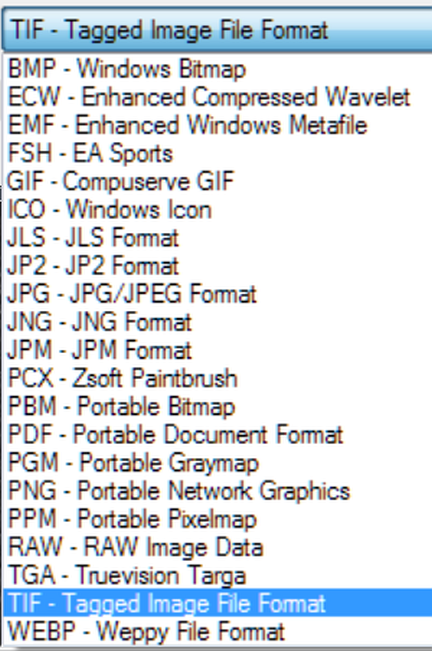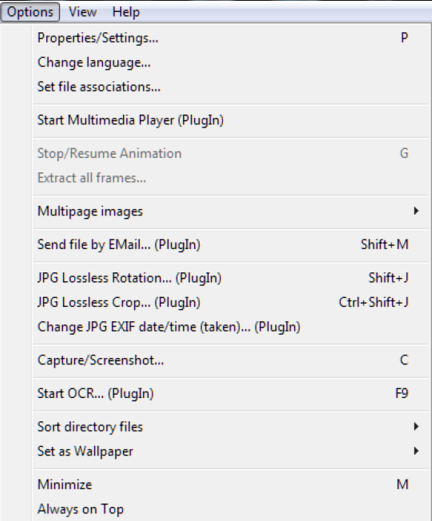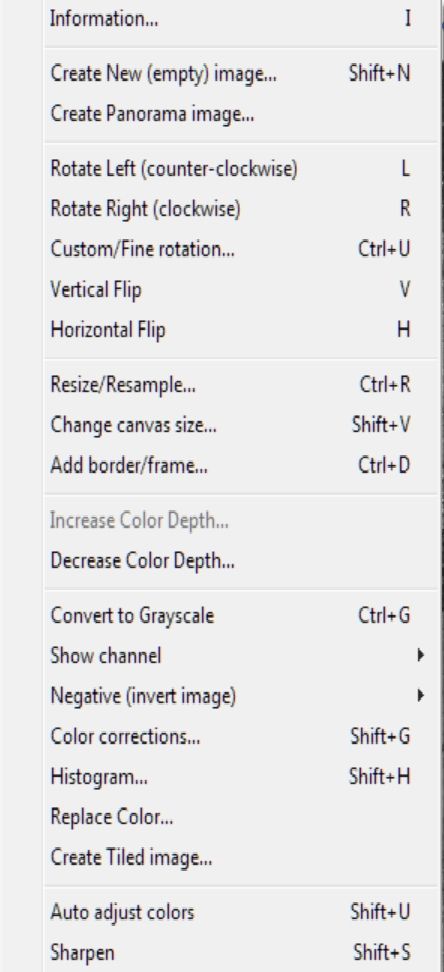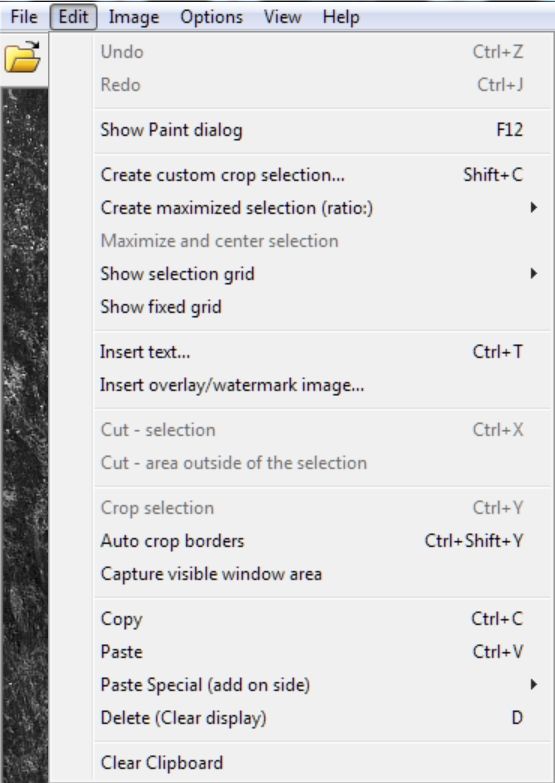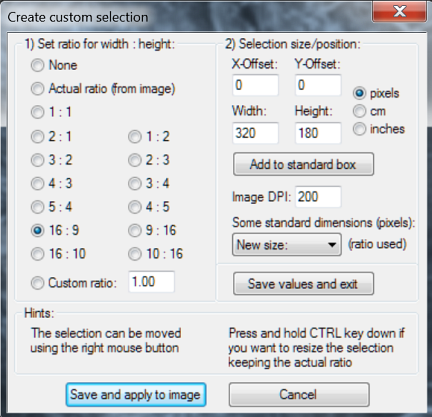- Thank you received: 0
My pareidolia knows no bounds.
- Larry Burford
-
- Offline
- Platinum Member
-

Less
More
11 years 3 months ago #21730
by Larry Burford
Replied by Larry Burford on topic Reply from Larry Burford
Rich,
You have the expertise we need to make this work. Are you willing to take the point?
I'm not expecting a perfect outcome. We all make mistakes.
But we can also learn from them. And I'll help as much as I can. If anyone else feels they can contribute, speak up.
LB
You have the expertise we need to make this work. Are you willing to take the point?
I'm not expecting a perfect outcome. We all make mistakes.
But we can also learn from them. And I'll help as much as I can. If anyone else feels they can contribute, speak up.
LB
Please Log in or Create an account to join the conversation.
11 years 3 months ago #21792
by rderosa
Replied by rderosa on topic Reply from Richard DeRosa
<blockquote id="quote"><font size="2" face="Verdana, Arial, Helvetica" id="quote">quote:<hr height="1" noshade id="quote"><i>Originally posted by Larry Burford</i>
<br />Rich,
You have the expertise we need to make this work. Are you willing to take the point?
LB
<hr height="1" noshade id="quote"></blockquote id="quote"></font id="quote">
Yes, definitely. I'll help in any way I can. My wife just realized she had a copy of Paint Shop Pro X2 that she got with a new Olympus camera she bought. That's one version newer than the one I have in a box somewhere, so I installed it and I have a tool again.
Tomorrow I want to fix the Mt Rushmore post I did. I mistakenly used the 1.998 sq mi. as the area of the mountain sculptures, but that's really the area of the park, and I don't have a picture of the "park".
But I do have all the facts and figures of the faces, and this time I'm going to solve for pixel size (resolution) of my camera using a known distance on Washington's face, and a known number of pixels on my screen.
rd
<br />Rich,
You have the expertise we need to make this work. Are you willing to take the point?
LB
<hr height="1" noshade id="quote"></blockquote id="quote"></font id="quote">
Yes, definitely. I'll help in any way I can. My wife just realized she had a copy of Paint Shop Pro X2 that she got with a new Olympus camera she bought. That's one version newer than the one I have in a box somewhere, so I installed it and I have a tool again.
Tomorrow I want to fix the Mt Rushmore post I did. I mistakenly used the 1.998 sq mi. as the area of the mountain sculptures, but that's really the area of the park, and I don't have a picture of the "park".
But I do have all the facts and figures of the faces, and this time I'm going to solve for pixel size (resolution) of my camera using a known distance on Washington's face, and a known number of pixels on my screen.
rd
Please Log in or Create an account to join the conversation.
- Larry Burford
-
- Offline
- Platinum Member
-

Less
More
- Thank you received: 0
11 years 3 months ago #21731
by Larry Burford
Replied by Larry Burford on topic Reply from Larry Burford
<b>[Marsevidence01] "I will back pedal somewhat and brush up on all of this and see if I can fulfill your wishes."</b>
Thanks for getting on board with this. As for the back pedaling - fixing up some of your earlier stuff might be a good way to practice. Besides, one of the reasons for adding this information to a picture is that it helps you as well as the others to think about what is really there as opposed to what seems to be there. It's not uncommon for us to go back and scan the older parts of a topic so the added data could help with that as well.
If something seems 'this big' our mind will think about it in certain ways. But if we then find out it is really 'that big' we will often think about it differently.
Maybe we will get lucky and actually discover something useful.
Thanks for getting on board with this. As for the back pedaling - fixing up some of your earlier stuff might be a good way to practice. Besides, one of the reasons for adding this information to a picture is that it helps you as well as the others to think about what is really there as opposed to what seems to be there. It's not uncommon for us to go back and scan the older parts of a topic so the added data could help with that as well.
If something seems 'this big' our mind will think about it in certain ways. But if we then find out it is really 'that big' we will often think about it differently.
Maybe we will get lucky and actually discover something useful.
Please Log in or Create an account to join the conversation.
- Marsevidence01
-
- Offline
- Elite Member
-

Less
More
- Thank you received: 0
11 years 3 months ago #21732
by Marsevidence01
Replied by Marsevidence01 on topic Reply from Malcolm Scott
Imaging software comes in all shapes and forms. I must say, I have been quite impressed with the professional tools which are included in IRFANVIEW being a totally free open source application and is free of advertising and other nasty stuff. What I like about Irfanview and unlike Photoshop and others, it is not a sledgehammer trying to nail in a pin and not overloaded with confusing unnecessary stuff.
www.irfanview.com/ for program download
www.irfanview.com/plugins.htm to acquire various plug-ins including JPEG2000
I recommend that for us working together, it may be good idea if we all work off the same platform. Also, there a neat JPEG2000 plug-in and pop's up these images which can be easily edited. I can say that I have used several famous programs and none come close to this free software IMO. One thing to remember if you chose this application. For zooming, what you do (with left click) is produce a box by dragging the cursor then click inside the box to zoom in. And secondly, in order to move the image around in your window, hold down the right mouse button and drag where you want to view, simple. This is a little different as result, there is no right click interface as with most other programs. So, using the left click box will be used for cropping and editing etc.
I have posted images here some of the various tools available for editing etc.
SAVE AS:
[/URL]
[/URL]
[/URL]
[/URL]
[/URL]
Alternatively, I can work with any other, no problem.
Thanks,
Malcolm Scott
www.irfanview.com/ for program download
www.irfanview.com/plugins.htm to acquire various plug-ins including JPEG2000
I recommend that for us working together, it may be good idea if we all work off the same platform. Also, there a neat JPEG2000 plug-in and pop's up these images which can be easily edited. I can say that I have used several famous programs and none come close to this free software IMO. One thing to remember if you chose this application. For zooming, what you do (with left click) is produce a box by dragging the cursor then click inside the box to zoom in. And secondly, in order to move the image around in your window, hold down the right mouse button and drag where you want to view, simple. This is a little different as result, there is no right click interface as with most other programs. So, using the left click box will be used for cropping and editing etc.
I have posted images here some of the various tools available for editing etc.
SAVE AS:
[/URL]
[/URL]
[/URL]
[/URL]
[/URL]
Alternatively, I can work with any other, no problem.
Thanks,
Malcolm Scott
Please Log in or Create an account to join the conversation.
11 years 3 months ago #21733
by rderosa
Replied by rderosa on topic Reply from Richard DeRosa
<blockquote id="quote"><font size="2" face="Verdana, Arial, Helvetica" id="quote">quote:<hr height="1" noshade id="quote"><i>Originally posted by Marsevidence01</i>
<br />
Alternatively, I can work with any other, no problem.
Malcolm Scott
<hr height="1" noshade id="quote"></blockquote id="quote"></font id="quote">Malcolm, use whatever you feel comfortable with. The main issue is (a) preserving the original resolution (using *tif is good, that's what I'm doing on the next demonstration), and (b)any measurements that are done on a monitor have to be done at 100% (actual size).
Paint Shop Pro or Photoshop are excellent tools for Earthly data. With the huge J2 from HiRise well then yes, one has to use either the one you're using or HiView. I downloaded HiView because I've used it before, but haven't done anything with it yet, because I had something I wanted to do first.
rd
<br />
Alternatively, I can work with any other, no problem.
Malcolm Scott
<hr height="1" noshade id="quote"></blockquote id="quote"></font id="quote">Malcolm, use whatever you feel comfortable with. The main issue is (a) preserving the original resolution (using *tif is good, that's what I'm doing on the next demonstration), and (b)any measurements that are done on a monitor have to be done at 100% (actual size).
Paint Shop Pro or Photoshop are excellent tools for Earthly data. With the huge J2 from HiRise well then yes, one has to use either the one you're using or HiView. I downloaded HiView because I've used it before, but haven't done anything with it yet, because I had something I wanted to do first.
rd
Please Log in or Create an account to join the conversation.
11 years 3 months ago #21965
by rderosa
Replied by rderosa on topic Reply from Richard DeRosa
I think you will find this interesting. This is the perspective I've been hinting at, but never quite got there. Actually, I needed my Paint Shop Pro back, before I could really do it anyway.
I started out with a picture that I took of Mt Rushmore with a Nikon Coolpix L5, set at 3,145,728 pixels (2048 x 1536). I opened it in Paint Shop Pro, saved it as a *tif file, opened it to 100% (actual size) and cropped this portion:
I got the height of the head (60 feet) here:
www.visitrapidcity.com/whattodo/parksand...morefactsandfigures/
By scrolling over the head in PSP, I read off the pixels, which came to approx 370 pixels, and then with a couple of simple calculations found that the object based pixel size is:
<b>4.94cm/pixel</b>
Ok, here's where it gets interesting. HiRise's object based pixel size is:
<b>25.7cm/pixel !
My image has over 5 times the resolution of the HiRise images</b>
Of course all it really means is that their camera is much farther away but at least we have something to work with now. The next thing I did was take that same crop and reduce the resolution by a factor of 5.
This is what that would look like if the HiRise took the image, assuming it could get this front view. This image has approximately 25cm/pixel object based resolution just like the HiRise images.:
Now what jumps out at you? I know what I concluded, but before I say it, I want to see what others say.
rd
I started out with a picture that I took of Mt Rushmore with a Nikon Coolpix L5, set at 3,145,728 pixels (2048 x 1536). I opened it in Paint Shop Pro, saved it as a *tif file, opened it to 100% (actual size) and cropped this portion:
I got the height of the head (60 feet) here:
www.visitrapidcity.com/whattodo/parksand...morefactsandfigures/
By scrolling over the head in PSP, I read off the pixels, which came to approx 370 pixels, and then with a couple of simple calculations found that the object based pixel size is:
<b>4.94cm/pixel</b>
Ok, here's where it gets interesting. HiRise's object based pixel size is:
<b>25.7cm/pixel !
My image has over 5 times the resolution of the HiRise images</b>
Of course all it really means is that their camera is much farther away but at least we have something to work with now. The next thing I did was take that same crop and reduce the resolution by a factor of 5.
This is what that would look like if the HiRise took the image, assuming it could get this front view. This image has approximately 25cm/pixel object based resolution just like the HiRise images.:
Now what jumps out at you? I know what I concluded, but before I say it, I want to see what others say.
rd
Please Log in or Create an account to join the conversation.
Time to create page: 0.464 seconds